Devices with iOS 14 and higher can change the default web browser that their iOS device uses when opening web links from Mail, Notes, and other apps. Our recommendation is to change the default iOS web browser from Safari to SPIN Safe Browser.
You can still use SPIN Safe Browser on older version of iOS but any links you tap on will continue to open in Safari.
Perform the following steps on Apple iOS devices updated to iOS 14 later. After performing the steps below, SPIN Safe Browser will become your default web browser on your iOS devices. Any web links you open from Mail, Notes and other apps will open in SPIN Safe Browser. If any links are inappropriate, SPIN will block them automatically.
Steps to follow:
- Install SPIN Safe Browser from the App Store
- Go to SPIN’s Settings via Settings > SPIN > Default Browser App > SPIN
- All web links you open across iOS will now open in SPIN Safe Browser.
- At this time, we recommend blocking and/or removing all other installed web browsers.
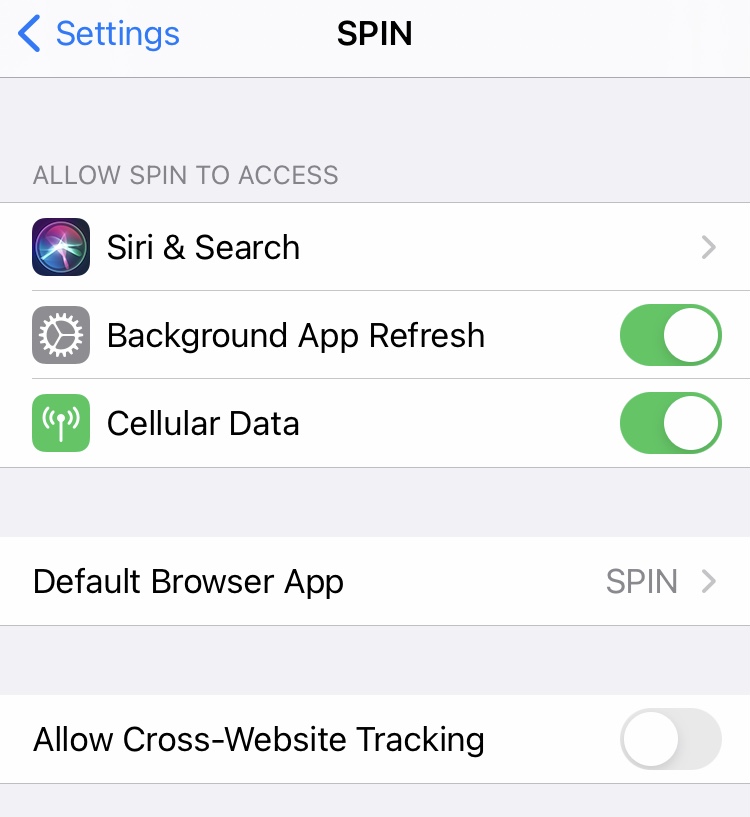
Get SPIN Safe Browser from the App Store

Related reading
How to make SPIN Safe Browser your default Android browser

Leave a reply